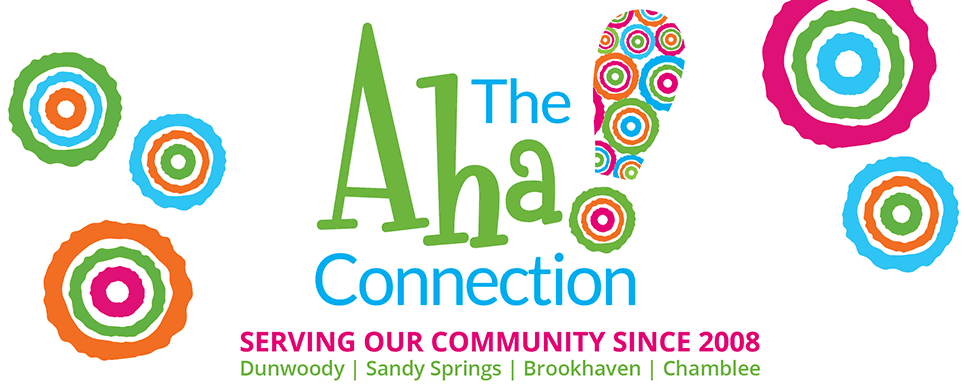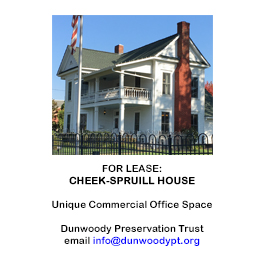How cool is it that my 64 year old mother told me about today’s tech tips!!?? Admittedly I’m the one she usually calls for assistance with iPhone questions but she texted me on Saturday and said…”Did you know you can double click on the ALL CAPS arrow and it will stay in ALL CAPS?”
Well, well, well,….I did NOT know that! But, now I do… and I promise not to write all my emails and texts in ALL CAPS and will use it sparingly (messages in ALL CAPS hurt my eyes for some reason!)
Mama said she downloaded the free APP “Secrets for iPhone – Tips & Tricks” so I downloaded it too and thought I’d share a few of the secrets about the keyboard then you can download the APP too in case you want to know more!
Audra’s Fave Keyboard Tricks learned with the APP Secrets for iPhone – Tips & Tricks:
- Double click the ALL CAPS arrow key to keep typing in ALL CAPS
- If you do this and it doesn’t work then try going to settings, general, keyboard, then slide the “enable Caps lock” to the “on” position (I had to do this.)
- Add shortcuts for long terms that you type often:
For example if you find yourself texting the words: “On my way!” often, then you can create a shortcut so that you only have to type “OMW” and your iPhone will automatically translate it to the full phrase for you! - go to settings, general, keyboard, shortcuts, add new shortcut
- Increasing the font size for viewing texts, emails etc
- Go to settings, general, accessibility, large text, choose your viewing size!
- This discovery is FABULOUS for my aging far-sighted eyes!
This one APP has hundreds of tips that help you do more and be more productive with your iPhone–so download it yourself and start exploring!
Discover how to:
? maximize battery life
? better protect your privacy
? reduce app crashing
? boost internet browsing speed
? sweep memory
? sync fast
? edit HD video
and WAY MORE to explore!