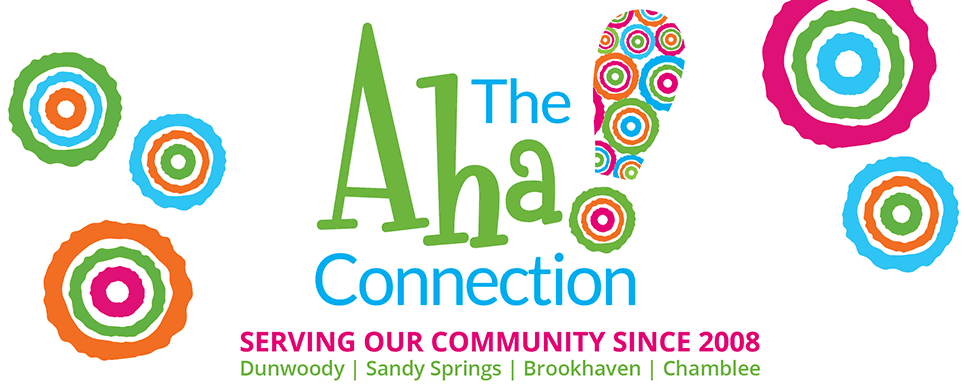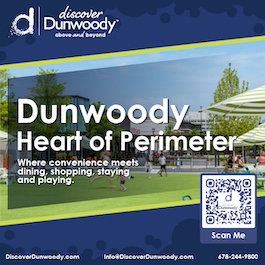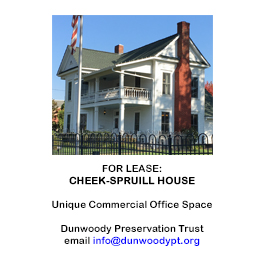Ways to Leave The Front Door Open…
1] You get a phone call. It’s from someone “with Microsoft”. They want to get onto your computer and show you all the viruses and other evil sounding malware that you have.
– or –
2] You are having a problem with a piece of technology, like Comcast, Cisco, Gmail, Apple, etc. You do a Google search for support and call the first toll free number you see.
-or –
3] A crazy pop up window shows up on your computer. “You have malware, call us immediately for emergency assistance”.
All of these scenarios are very common ways for companies to want access to your computer. Once connected, they might show you information screens from the ‘event viewer’ and claim you have trojans, viruses, keyloggers, PUPs and other really bad sounding things. And since they are on your computer, they can easily do bad stuff if they wanted to like copy/delete files and install real viruses. You will end up paying these companies hundreds of dollars (in one case, I was shown an invoice for lifetime support for $1,500 – ouch) and the end result I believe is that they will not provide nearly that level of assistance, if any. I believe they are high pressure technology sales people who’s main focus is to get the maximum amount of money out of you that you’ll agree to pay. Please don’t let these companies on your computer. If they call you, politely refuse and hang up on them. Run your antivirus program and/or Malwarebytes (www.malwarebytes.org) for piece of mind. Or, call me. I can ‘talk you off a ledge’ and if you need me to come out, I would be happy to take a look. And finally, they are EXTREMELY persuasive and aggressive. Don’t be embarrassed that you fell for it. They are very good at what they do. You might want to try to contact your credit card provider and let them know that you believe you got scammed and let the credit card company reverse the charges.
How would I handle each of the above issues?
1] Hang Up.
2] If you’re looking for a phone number, go to www.gethuman.com and search for the company that you need help with. In today’s internet age, keep in mind that a lot of technology companies make it very difficult to attain telephone technical support.
3] Shut down your computer. If you can’t shut down using the START button, hold down the power button for 5-10 seconds and it will shut your computer off.
And as a side note, if you have told me to change your email address and you’re still getting this email to the wrong address, please let me know. I am trying to master this mail list thing and like anything else, practice makes perfect.
Adam Freedman
Principal Consultant
Dunwoody Personal Computers, LLC
Office: (404) 702-3726
Web: www.dunwoodypc.com
Facebook: www.facebook.com/dunpc
Twitter: www.twitter.com/dunwoodypc