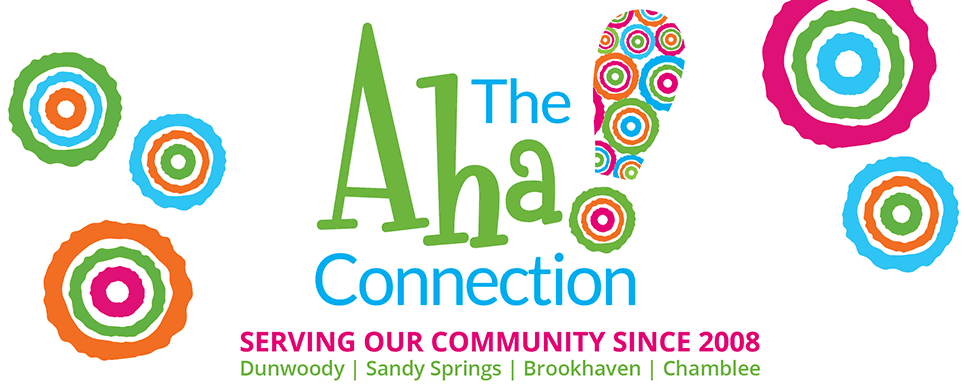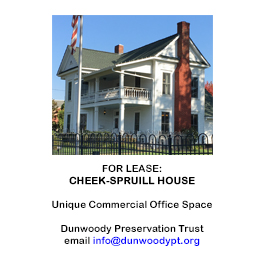Last night my phone started autocorrecting every time I typed an “I” . The auto correct changed it to an “A” with a symbol. Not only was this making me angry but I was perplexed as to why in the world this would be happening. Well, apparently Apple has a bug.
If you updated your iPhone, iPad, or iPod touch to iOS 11 or later and find that when you type the letter “i” it autocorrects to the letter “A” with a symbol then here’s what to do……I did it and it works fine now.
Try setting up Text Replacement for the letter “i”
Here’s what you can do to work around the issue until it’s fixed in a future software update:
- Go to Settings > General > Keyboard > Text Replacement.
- Tap
 .
. - For Phrase, type an upper-case “I”. For Shortcut, type a lower-case “i.”
Here’s another article about this snafu that may interest you.