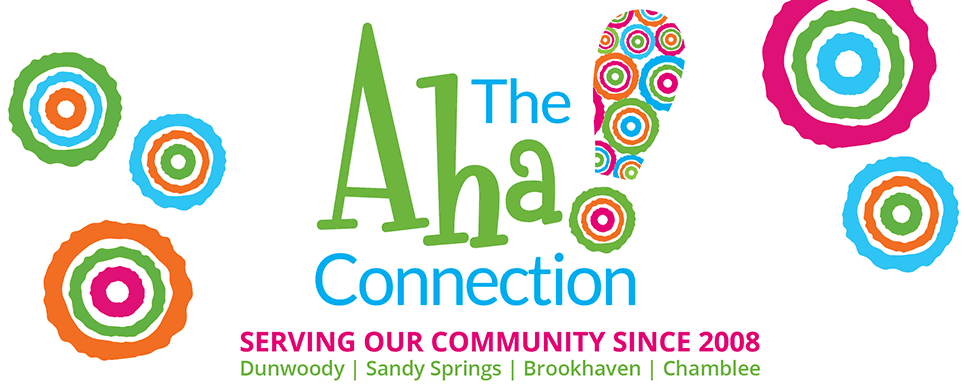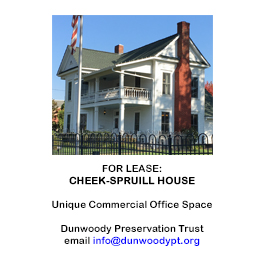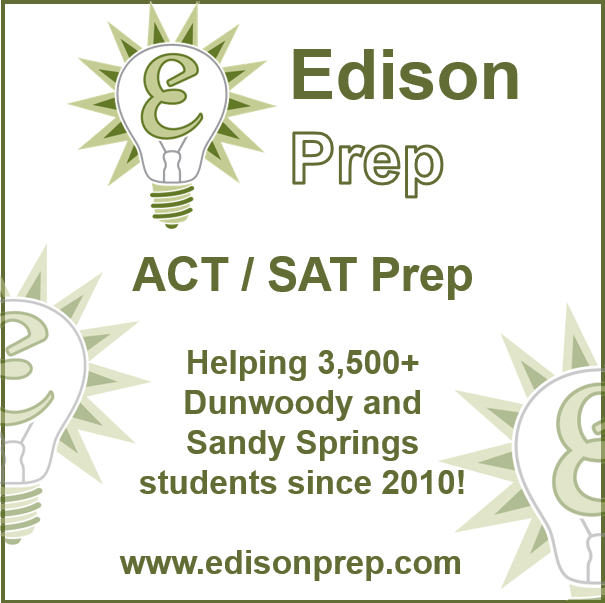
Date(s): Jan 07, 2021
Time: 7:00 PM - 8:30 PM
Visit Website »
- Familiarize yourself with the structure of the SAT/ACT/PSAT and how the scores impact college admissions
- Help your student achieve his/her fullest potential on the PSAT, SAT, and/or ACT
- Learn about the college application process and how to plan ahead to avoid common pitfalls. Learn how GPA, course rigor, and test scores can be used to maximize financial aid and scholarships
Overview:
-
- Date and Time: Thu, Jan. 7, 7:00-8:30pm
- Location: Online
- Optimal viewing: The presentation is much better viewed on a computer or iPad screen than on a phone.
- Please keep your audio on mute during the presentation to avoid feedback and background noise. We will have time for Q&A at the end of the presentation (at which point people can unmute themselves!)
Instructions for how to login to Zoom:
-
Edison Prep Parent/Student Info Session
Meeting ID: 889 2352 9754
Password: Wxzpn1Register for this meeting:
Registration URL: Zoom Link1. After you click the blue link, the “
Meeting Registration” page will open up. Please select all of the sessions (i.e. click one checkbox for each week’s class).
2. Enter your first name, last name, and email address in the boxes provided, and then click the blue “Register” button.
3. The next page that pops up says “Meeting Registration Approved” at the top.
4. Please click the blue link at the bottom of the page that says “Please click this URL to join.”
5. When you click the link, it will download the Zoom install file. If the file does not automatically begin downloading, please click the link that says “Download & run Zoom.”
6. Please click the file once the download is complete and run the Zoom installer like a typical installer. Click “yes” to allow Zoom to be installed.
7. You will then either go straight into the class or the class waiting room (if you join 15 minutes or less of the class start time), or if you try to join the class more than 15 minutes before the designated start time, you will get a message that says “Please wait for the Host to start the meeting.” If that happens, then please keep the window open and wait.NOTE: If you accidentally leave the meeting, to re-join, go to www.zoom.us, click “Join a Meeting” at the top, and enter the 9-digit meeting ID code above!
Please let us know if you have any questions!