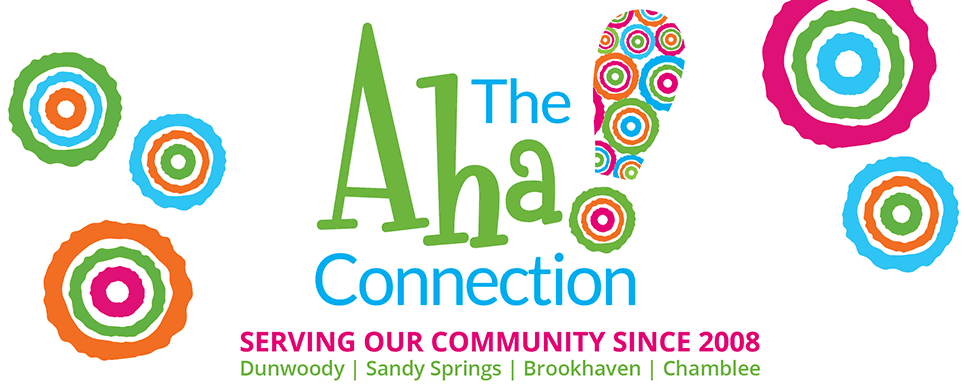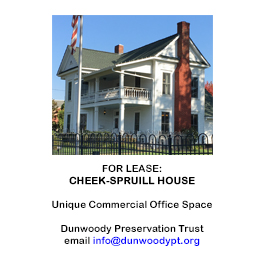by Adam Freedman of Dunwoody PC
An iPad makes a great tool that you can use to allow your older friends and relatives to engage in a video chat! Follow these simple instructions and you can make someone happy. (And obviously, if you want me to help, I would love to assist!) I use FaceTime in this setup, so you will need Apple Macs, iPads, or iPhones. You could also do this with Zoom, but it’s a little harder and requires a little more setup.
1] Get an iPad. If you don’t have an old one, instead of buying a new one, you can get a 5th Generation model (2017) at Peachtree Computers for only $279. https://peachtreecomputers.net/wpcproduct/apple-ipad-air-2/ Or you can get a basic iPad at Costco for $349.
2] Create a GMAIL Account for your recipient. WRITE THE PASSWORD DOWN. Also, use YOUR phone number as the security phone number associated with the GMAIL account. That way, in case there’s a weird login, you’ll get a text and can address the issue directly.
3] Create an APPLE Account for your recipient. DO NOT USE YOUR OWN APPLE ACCOUNT WHEN SETTING UP SOMEONE ELSE’S DEVICE. WRITE THE PASSWORD DOWN. Use the GMAIL address as the APPLE account ID. Make the password for APPLE different than the GMAIL password.
4] Log into the new iPad using the APPLE account ID and password you established in Step 3.
5] Update the iPad to the latest iOS that the recipient’s device can support.
6] FaceTime from your device to the new iPad. It will display in FaceTime the account information you’re contacting it with. Add this to the Contacts list of the iPad and rename it to your name. Do this for each person that will be contacting the recipient.
7] Drag the FaceTime icon to the bottom icon list of the iPad. This will make FaceTime easier to find.
*** ALL DONE AT HOME ***
8] Have someone help the recipient connect their device to the WiFi of their location.
All Done!
Now you can easily communicate with your friends and family using FaceTime! I hope you and your family have the best Thanksgiving you can during the lockdowns and this guide will bring you closer to each other!
Happy Holidays.
Adam Freedman
Dunwoody PC
adam@dunwoodypc.com